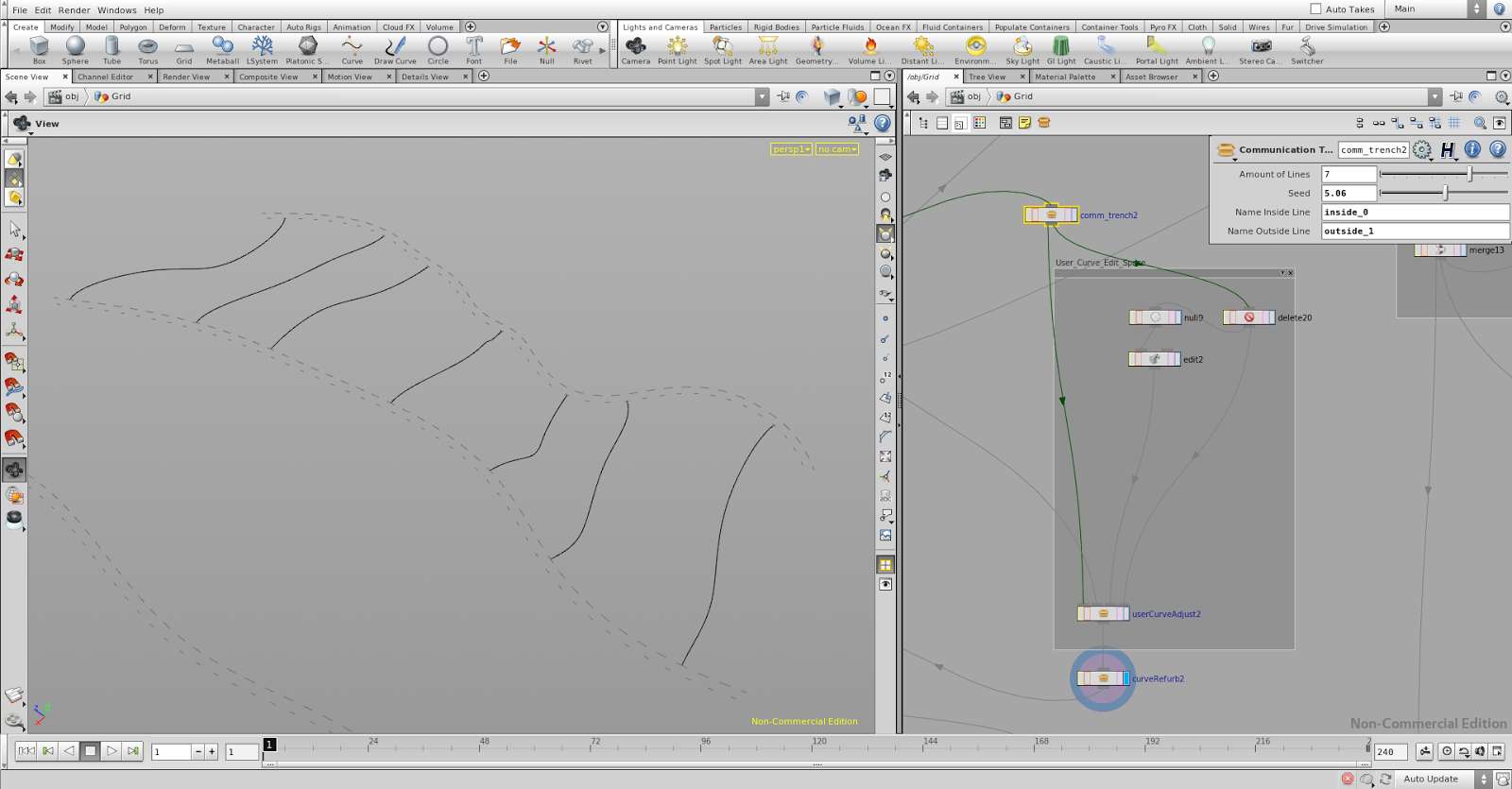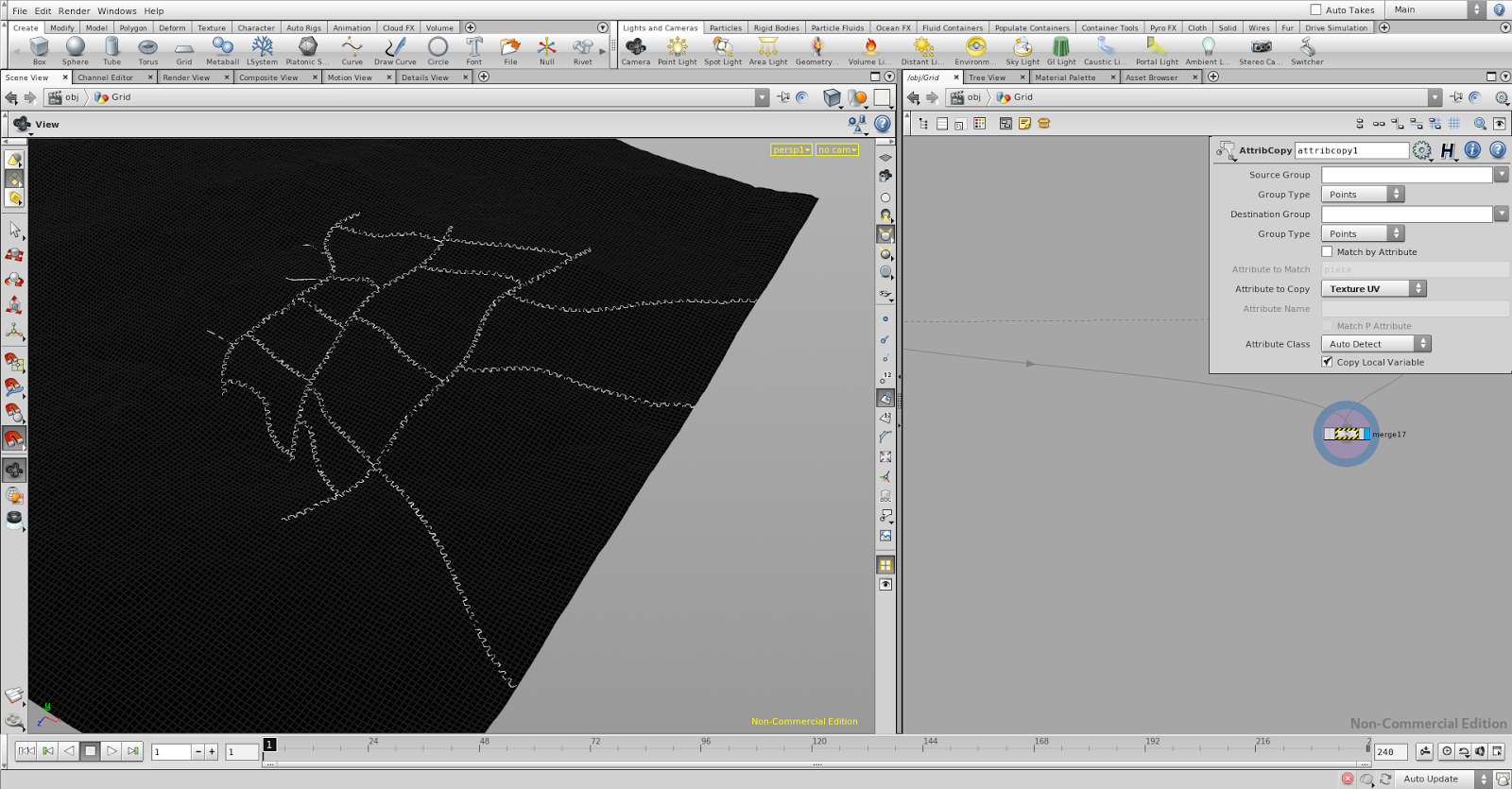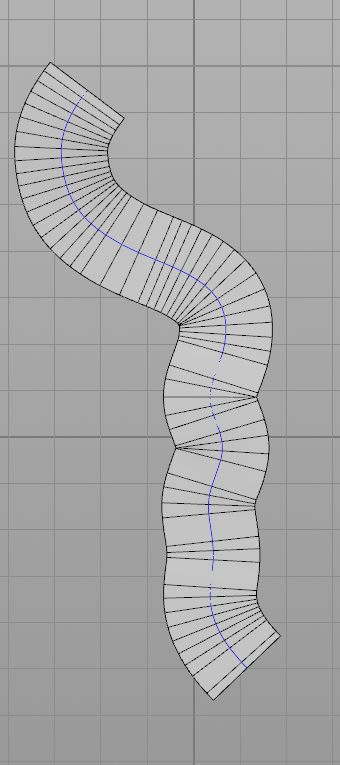The title is only slightly referring to the number of times I've blogged about this subject, but since I find it so fascinating here's another one. I figured a monthly blog update is pretty sweet especially since this project is running into its final week (hopefully) and next week I'm going to start a whole new one win a completely different area.
Next week I'm entering the "specialization" phase of my education. The penultimate course of my education which allows me to fully surround myself with software I've hardly or never had the chance of working with before.
But for now, screenshots below of my progress and small notes in which I explain what's going on. You'll notice much has been cleaned and many more subnet's have been placed in a 'for each' kind of node setup using stamp functions in Delete and Copy nodes. I've had help from a friend and colleague at Grid-VFX.
The Original Curve. Dictates the placement of No Man's Land. The piece of land between two opposing forces, usually surrounded by a trench. The term is mostly commonly associated with the First World War.
Application of the Original Curve. The flattened land is almost unnoticeable in the top left corner of this image but work wonders for the trench curves that are projected onto the surface later. Especially the SAP's (forward listening posts) are prospering in flatter area's as they're short in length and don't feature a stepped pattern.
>
The Front-line, Support Trench and Reserve Trench are now three separate curves combined in a merge node. After the merge a delete with a stamp expression and a copy node repeat the operations located between the two to mimic the operations of a 'for each' node. A trench digital asset does the rest.
After this, a friend helped me out with creating a selection set that I would be able to use indefinitely for each collection of trench curves, given that I precede it with a digital trench asset. Between the selected curved I spawn a number of curves using the parameter in the top right part of the image. The random seed changes the direction and strength of its control points but.. the real trick is being able to adjust the end points of each individual curve to adjust it's direction. The curvature is preserved and the curves never intersect, unless you spawn thirty of them.
Both the placement of SAP's and additional reserve trenches have been applied in this image. The SAP's are created by duplicating the front-line trench in order to maintain their direction; which is pointing at the opposing trench. The same concept is applied to the additional reserve trenches but I used a group selection to cut off the parts of the trench I don't need as it falls out of the 'combat zone'; as dictated by the bounding box of the terrain.
Today I've been bug fixing mostly. Some of which didn't make much sense and others that seemed to be so incredibly persistent on just, for example, the second primitive in a sequence that the easiest solution would have simply been to adjust just the second primitive and leave the rest as is... Coincidentally this is what I did and I've tried a least a dozen completely different input expression to try to break it but it won't anymore. I can't get over how weird Houdini is sometimes, though I guess somewhere it has to make sense.
For next time I want:
- Funk holes and dugouts between communication trenches the same way as the communication trenches are currently located between the regular trenches. However, they must not connect to the other side and cannot end in a linear fashion.
- Sweep across each individual curve with a previously created shape. Invert all three curves and calculate their curve points against the Original Curve's curve point positions to create an opposing trench network with the same customization as the original one.
That's it again. Not much time left on this project. Hopefully I can finish these things before I hand it in!
Thanks for reading,
Pim