Today I worked on getting my Dynamesh sculpt from the bulky mess it was to a well structured and well proportioned mesh in which I am using polygroups and various new materials I had the privilege of receiving from a fellow student.
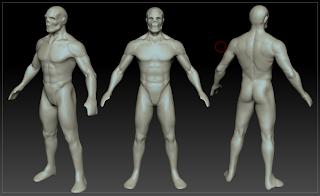 |
| My progress for the day. |
The back has given me so much more trouble than I anticipated. For every muscle I blend in another feels awkwardly posed; continue this pattern until you find a compromise. Tomorrow should offer enough time to fix the back and get started on the legs. I'll be replacing the stumps at the end of each arm with an opened version of the hand I created earlier.
Also, after playing some pool I decided to snip some screens and paint over them using other reference than I've been using today so maybe I could figure out why some shapes were bothering me more than others. Results are below.
Kind regards,
Pim




















